Managing the prices of your accommodation throughout the year can be challenging, especially with high and low seasons, holidays, local events, or special weekends. To simplify this task and help you save time, Ecobnb has created the Seasonal Rates feature—an intuitive tool that allows you to easily set different prices based on the time of year.
What is the Seasonal Rates feature?
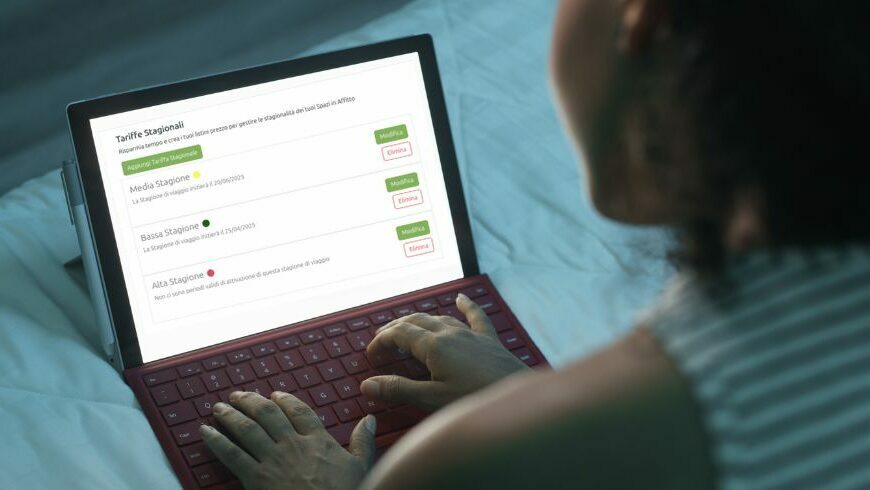
Seasonal Rates allow you to create customized pricing lists for different times of the year, with prices that differ from your standard ones.
You can easily adjust your prices based on the season (summer, winter, spring, etc.), or for holidays, long weekends, or events in your area.
Each Seasonal Rate can include:
- An identifiable name (e.g. “High Season,” “Christmas,” “Summer 2025”)
- A custom color to easily identify it in your calendar
- A validity period (e.g. from July 1st to August 31st)
- The option to set different weekend prices
- Specific prices for each Rental Space
How to create a Seasonal Rate?
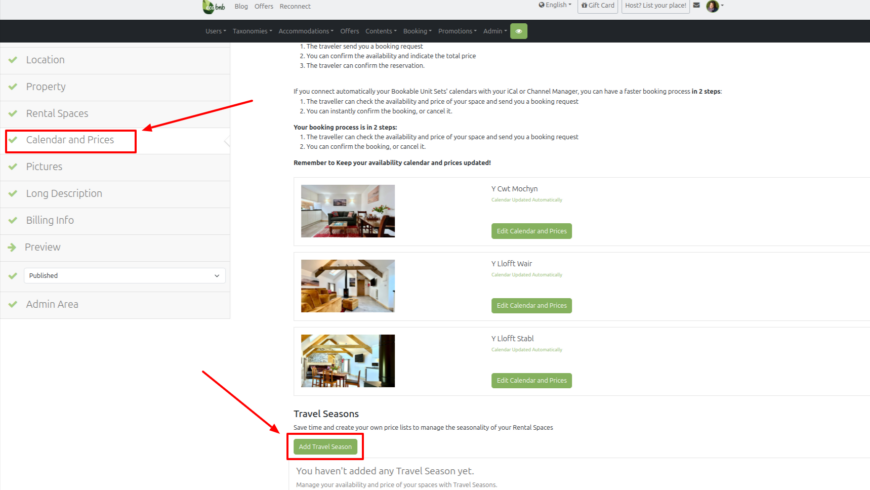
Here are the simple steps to configure a Seasonal Rate on Ecobnb:
- Log in to your property profile on Ecobnb.
- Go to Calendar and Prices > Seasonal Rates.
- Click “Add Seasonal Rate”.
- Assign a name to your rate (e.g. “High Season”).
- Choose a color to easily recognize it in your calendar.
- Set the start and end dates of the period.
- Select the days you consider weekends (e.g. check-in Friday, check-out Sunday).
- Enter your custom prices for each Rental Space:
- Base price per night
- Weekend price
- Additional bed price
- Discounted price for children/teens
- Cleaning fee
- Minimum stay
⚠️ If you leave any fields blank, the system will apply the standard prices you’ve already set for that space.
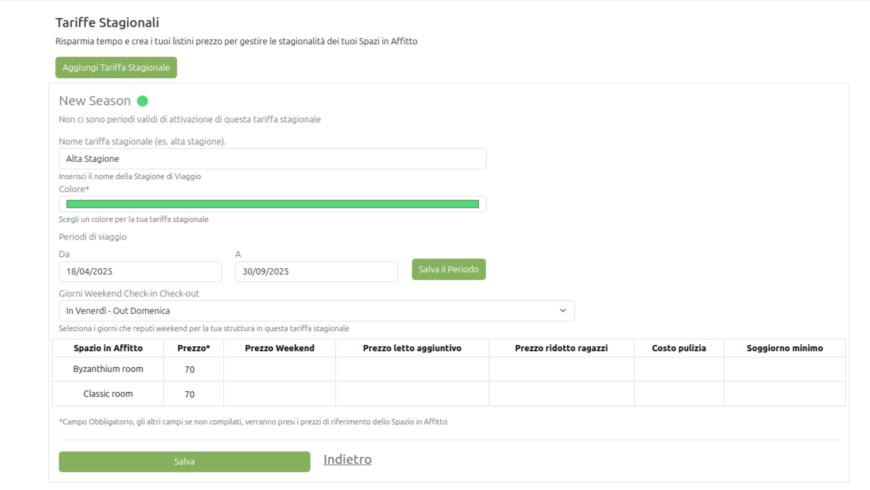
Why use Seasonal Rates?
- Save time: set prices once per period, and your calendar updates automatically.
- Avoid mistakes: with clear and predefined prices, you reduce the risk of misunderstandings with guests.
- Adapt prices to demand: increase prices during high-demand periods and lower them in low season.
- More control and flexibility: you can add, edit, or delete seasonal rates at any time.
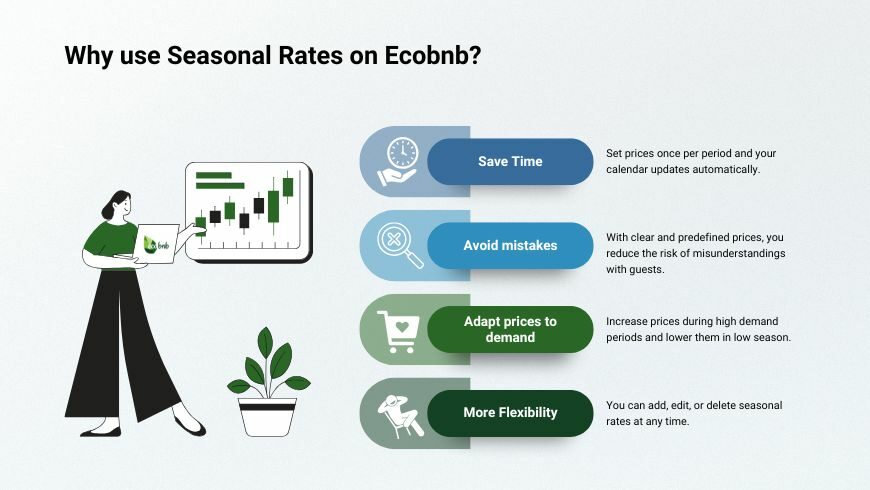
Start now!
Log in to your Ecobnb account and create your first Seasonal Rate: it only takes a few minutes to optimize your calendar and offer your guests clear and updated prices. A crucial step to increase your property’s visibility on Ecobnb and get more bookings.
Need help? Our team is always here to support you!
